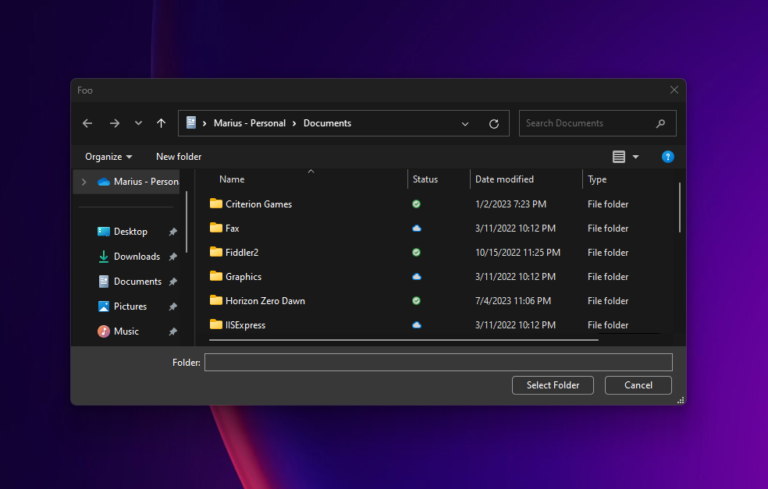WPF – Prevent file dialog selection from being added to recents
Files opened or saved using WPF’s file dialogs (OpenFileDialog, SaveFileDialog or OpenFolderDialog) are by default added to the Windows Explorer’s recent files list and can also impact the Recommended section of the Start Menu in Windows 11. To disable this behavior, you can set AddToRecent to false on your dialog before calling the ShowDialog() method….