dotnet new api -aot: ‘-aot’ is not a valid option
The correct syntax for generating a project with AOT is --aot (with 2 hyphens). In this particular case, the correct command would be:
dotnet new api --aotCode language: Bash (bash)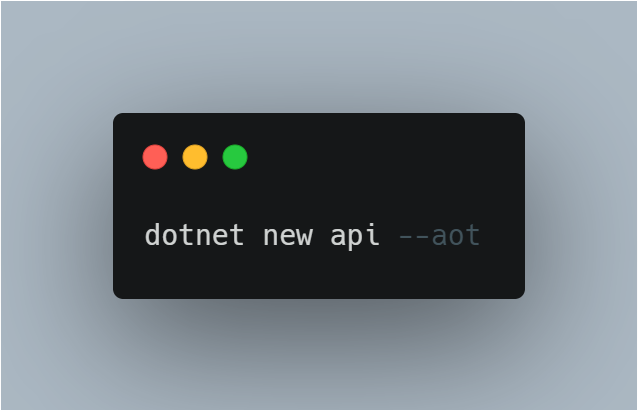
The correct syntax for generating a project with AOT is --aot (with 2 hyphens). In this particular case, the correct command would be:
dotnet new api --aotCode language: Bash (bash)Reflection allows you to obtain type information at runtime and to access private members of a class using that information. This can be particularly useful when dealing with classes outside of your control – provided by a third-party package. While powerful, reflection is also very slow, which is one of the main deterrents in using…
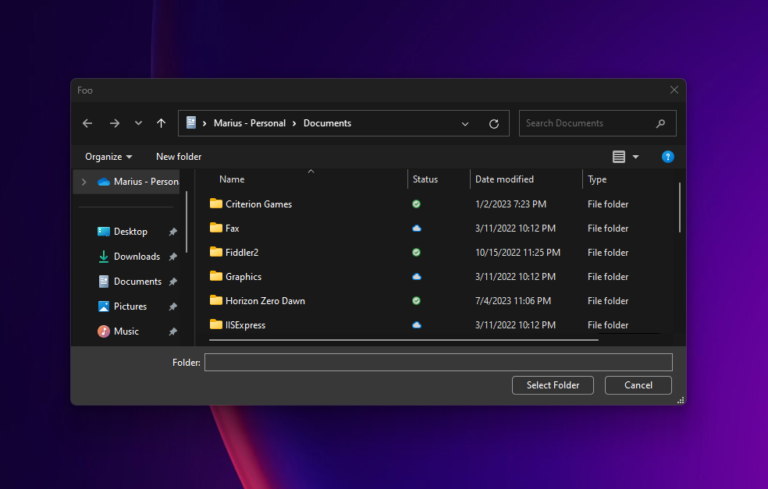
.NET 8 introduces a new OpenFolderDialog to Windows Presentation Foundation (WPF). This enables application users to browse and select one or multiple folders. Usage is simple: create a new OpenFolderDialog, provide a Title, and an InitialDirectory. And if you want to allow your users to select multiple folders, set Multiselect to true. Next, a simple…

.NET MAUI 10 will be released in November 2025 along with .NET 10 and C# 14. .NET 10 is a Long Term Support (LTS) version, which will receive free support and patches for 3 years from the release date, up until November 2028. For more information see what’s new in .NET 10 and what’s new…
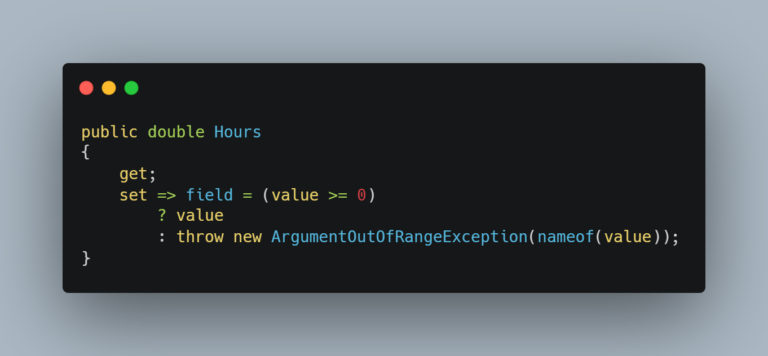
C# 14 introduces a new contextual keyword, field, that can be used inside a property’s accessors (the get, set, or init blocks) to refer to the property’s backing storage. In simpler terms, field is a placeholder representing the hidden variable where a property’s value is stored. This keyword lets you add custom logic to automatically…
Starting with .NET 8 you can deserialize into properties which do not have a set accessor. You can opt-in for this behavior using JsonSerializerOptions, or on a per-type basis using the JsonObjectCreationHandling attribute. Using JsonObjectCreationHandling attribute You can annotate your type with the System.Text.Json.Serialization.JsonObjectCreationHandling attribute, passing your option as a parameter. Using JsonSerializerOptions You can…
.NET Aspire is a comprehensive, cloud-oriented framework designed for creating scalable, observable, and production-grade distributed applications. In this article we’ll look at the prerequisites of getting started with .NET Aspire. If you want an overview of .NET Aspire and what it brings to the table, check out our What is .NET Aspire article. There are…