dotnet new api -aot: ‘-aot’ is not a valid option
The correct syntax for generating a project with AOT is --aot (with 2 hyphens). In this particular case, the correct command would be:
dotnet new api --aotCode language: Bash (bash)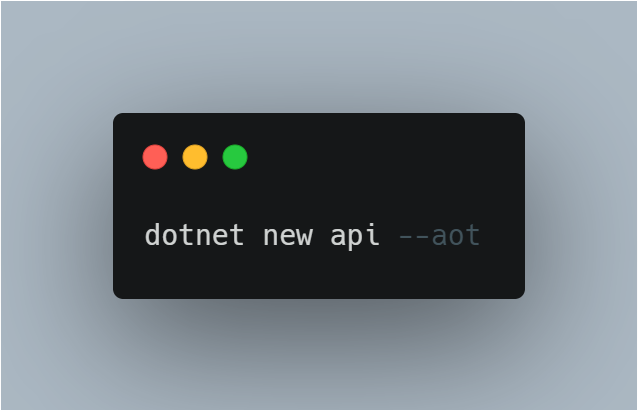
The correct syntax for generating a project with AOT is --aot (with 2 hyphens). In this particular case, the correct command would be:
dotnet new api --aotCode language: Bash (bash)This article will guide you through building your first .NET Aspire application. If you want an overview of .NET Aspire and what it brings to the table, check out our What is .NET Aspire article. Prerequisites There are a few things you need to have ready before you get started with .NET Aspire: If you…
WPF applications use by default software rendering when accessed over remote desktop, even if the system has hardware rendering capabilities. With .NET 8, a new option is introduced which allows you to opt into hardware acceleration when using the Remote Desktop Protocol. This can result in improved performance and an overall more responsive application. You…
Starting with .NET 8, both Memory<byte[]> and ReadOnlyMemory<byte[]> are serialized as Base64 strings. Let’s look at a quick example: In contrast, Memory<int> and the likes will continue to be serialized as JSON arrays.
.NET 8 brings some neat performance for existing APIs that handle type information. One such API that has seen a significant improvement is GetGenericTypeDefinition. In my benchmarks, the .NET 8 implementation is almost 10 times faster compared to the .NET 7 version. You can run this benchmark yourself if you’d like using BenchmarkDotNet: Or if…
Starting with .NET 10, MAUI’s search bar comes with a new property for changing the SearchBar‘s search icon color: SearchIconColor. As with any dependency property, you can assign it a color value like Purple or bind it to a resource as follows:
.NET Aspire is a comprehensive, cloud-oriented framework designed for creating scalable, observable, and production-grade distributed applications. In this article we’ll look at the prerequisites of getting started with .NET Aspire. If you want an overview of .NET Aspire and what it brings to the table, check out our What is .NET Aspire article. There are…