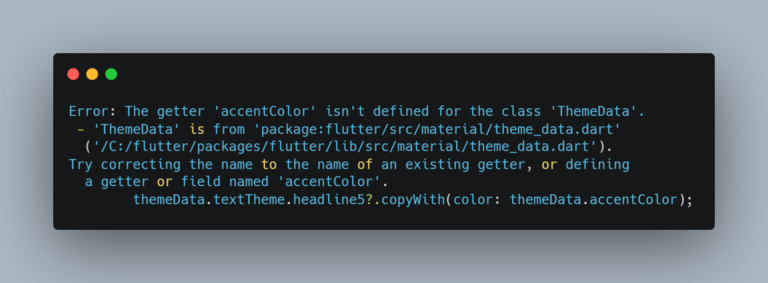How to install dotnet script
dotnet script enables you to run C# scripts (.CSX) from the .NET CLI. The only requirement is to have .NET 6 or newer installed on your machine. You can use the following command to install dotnet-script globally: Then to execute a script file you simply call dotnet script <file_path> like in the example below: How…