C# 14 – The field keyword and field-backed properties
C# 14 introduces a new contextual keyword, field, that can be used inside a property’s accessors (the get, set, or init blocks) to refer to the property’s backing storage. In simpler terms, field is a placeholder representing the hidden variable where a property’s value is stored. This keyword lets you add custom logic to automatically implemented properties without manually declaring a separate private field. It was first made available as a preview in C# 13 (requiring .NET 9 with the language version set to preview), and is officially part of the language in C# 14.
Why is this useful? Before C# 14, if you wanted to add logic (like validation or change notification) to a property, you had to turn it into a full property with a private backing field. That meant more boilerplate code and the risk of other class members accidentally using that field directly, bypassing your property logic. The new field keyword addresses these issues by letting the compiler generate and manage the backing field for you, while you simply use field in your property code. This results in cleaner, more maintainable property declarations and prevents the backing storage from “leaking” into the rest of your class’s scope.
field benefits & use cases
The field keyword was introduced to make property declarations more concise and less error-prone. Here are the key benefits and scenarios where it’s useful:
- Eliminating manual backing fields: You no longer need to write a private member field for each property just to add custom behavior. The compiler provides a hidden backing field automatically, accessed via the
fieldkeyword. This reduces boilerplate code and keeps your class definition cleaner. - Keeping property state encapsulated: The backing field created by the compiler is only accessible through the property’s accessors (via
field), not elsewhere in your class. This prevents accidental misuse of the field from other methods or properties, ensuring that any invariants or validations in the property accessor can’t be bypassed. - Easier property logic (validation, lazy initialization, etc.): It provides a smooth path to add logic to auto-properties. Common scenarios include:
- Validation or range checking: e.g. ensuring a value is non-negative or within a range before accepting it.Change notification: e.g. raising
INotifyPropertyChangedevents after setting a new value.Lazy initialization or defaulting: e.g. in a getter, initializefieldon first access or return a default if it’s not set.
In earlier C# versions, these scenarios required writing a full property with a separate field. Withfield, you can implement them directly in the property’sget/setlogic without extra fields. - Validation or range checking: e.g. ensuring a value is non-negative or within a range before accepting it.Change notification: e.g. raising
- Mixing auto and custom accessors: C# 14 allows you to have one accessor auto-implemented and the other with a body using
field. For example, you can provide a customsetand leavegetas automatic, or vice versa. The compiler generates whatever is needed for the accessor you don’t write. This was not possible before – previously, adding a body to one accessor meant you had to provide an explicit implementation for both.
Overall, field improves readability and maintainability by removing redundant code and focusing only on the custom behavior you need. It’s conceptually similar to how the value keyword works in a setter (representing the value being assigned); here field represents the underlying storage for the property.
Before vs. After: manual backing field vs. field keyword
To see the difference, let’s compare how you would declare a property that enforces some rule before C# 14 and after using the new field keyword.
Scenario: Suppose we want a property Hours that must never be set to a negative number. In older C# versions, we’d do the following:
Before C# 14 – using a manual backing field:
public class TimePeriodBefore
{
private double _hours; // backing field
public double Hours
{
get { return _hours; }
set
{
if (value < 0)
throw new ArgumentOutOfRangeException(nameof(value), "Value must not be negative");
_hours = value;
}
}
}Code language: C# (cs)In this pre-C#14 code, we had to introduce a private field _hours to store the value. The property’s getter returns this field, and the setter performs a check before assigning to _hours. This approach works, but it’s verbose: we have extra code to declare and manage _hours, and _hours is accessible anywhere in the class (meaning other methods could write to _hours and bypass the validation logic if one isn’t careful).
Starting with C# 14 – using the field keyword:
public class TimePeriod
{
public double Hours
{
get; // auto-implemented getter (compiler provides it)
set => field = (value >= 0)
? value
: throw new ArgumentOutOfRangeException(nameof(value), "Value must not be negative");
}
}Code language: C# (cs)Here, the Hours property is declared with no explicit backing field. We use get; with no body, indicating an automatic getter, and we provide a body for set that uses field. The expression field = ... inside the setter tells the compiler to assign to the property’s backing field. The compiler will automatically generate a private field behind the scenes and implement the get accessor to return that field. In the setter above, if the value is negative, we throw an exception; otherwise, we assign it to field (which stores it). We did not have to declare _hours ourselves, and there’s no need to write the getter’s body either – the compiler does those for us. The result is a more concise property definition with the same behavior.
Notice how much cleaner the C# 14 version is:
- we removed the explicit
_hoursfield; the compiler handles it. - the
getaccessor remains a simple auto-implemented one (get;), which the compiler will turn into “return the backing field”. - the
setaccessor contains only the logic we care about (the non-negative check); the actual storage assignment is handled byfield = value.
You can also use field in a get accessor if needed. For example, to implement lazy initialization, you might do something like:
public string Name
{
get => field ??= "Unknown";
set => field = value;
}Code language: C# (cs)In this case, the first time Name is accessed, if it wasn’t set, the getter assigns a default "Unknown" to the backing field and returns it. Subsequent gets or any set will use the same field. Without this feature, you would have needed a private field and more code in the getter to accomplish the same behavior.
How does the compiler handle the field keyword?
When you use field inside a property accessor, the compiler quietly generates a hidden backing field for that property (very similar to how it does for an auto-implemented property). You never see this field in your source code, but the compiler gives it an internal name (for example, something like <Hours>k__BackingField) and uses it to store the property’s value. Here’s what happens under the hood:
- Backing field generation: If at least one accessor of a property uses
field(or if you have an auto-implemented property with no bodies), the compiler creates a private field to hold the value. You do not need to declare this field yourself. In ourTimePeriod.Hoursexample above, the compiler would generate a field to store the hour value, and both thegetandsetaccessors will operate on that field (either implicitly or via thefieldkeyword). - Getter/setter implementation:
- For an auto-implemented accessor (like
get;orset;with no body), the compiler automatically generates the simple logic to return or set the backing field. - For an accessor where you provided a body using
field, the compiler inlines your logic and treatsfieldas a reference to the backing field in that generated code. For instance,set => field = value;becomes something akin toset { backingField = value; }in the compiled output, with any additional logic you wrote preserved around it. - You can mix and match auto and custom accessors. For example, if you write a body for
set(usingfield) and leavegetasget;, the compiler generates thegetfor you. Conversely, you could write a customget(e.g.get => ComputeSomething(field)) and have an auto-implementedset;in which case the compiler generates the setter to simply assign the backing field.
- For an auto-implemented accessor (like
- Behavior is equivalent to manual fields: the compiled result using
fieldis essentially the same as if you had manually written a private field and used it in your property. There’s no performance penalty or magic beyond saving you from writing boilerplate. It’s purely a compile-time convenience feature. For example, the twoHoursimplementations above (with and withoutfield) compile down to very similar IL code – both have a private field to store the value and property accessors that manipulate that field. The difference is the C# 14 compiler wrote one of them for you. - Property initializers: if you use an initializer on a property that uses
field(for example,public int X { get; set => field = value; } = 42;), the initializer will directly initialize the backing field before the constructor runs, just as it does for traditional auto-properties. It will not call the setter logic during object construction. (This is important to note if your setter has side effects, those won’t happen for the initial value set via an initializer. If you need the setter logic to run for initialization, you should assign the property in the constructor instead of using an initializer.) - Attributes on the backing field: If you need to apply attributes to the generated backing field, C# allows field-targeted attributes using
[field: ...]syntax. This was already possible with auto-properties, and it works here too. For example, you can do[field: NonSerialized] public int Id { get; set => field = value; }to mark the auto-generated field as non-serialized. (This only works if a backing field actually exists for the property, i.e. you have at least one accessor usingfieldor an auto property.)
TLDR; the compiler generates a private backing field and wires up your property accessors to use it. You get the functionality of a full property with a fraction of the code. The property remains a true automatic property from an implementation standpoint – you just got a hook to inject logic into it.
Syntax and usage rules for field
When using the field keyword, keep in mind the following rules and limitations:
- Only inside property/indexer accessors:
fieldcan only be used within the body of a property or indexer accessor (the code block or expression forget,set, orinit). It is a contextual keyword, meaning that outside of a property’s accessor,fieldhas no special meaning (it would just be considered an identifier). If you try to usefieldin a regular method or outside a property, you’ll get a compile error – the compiler won’t know what backing field you’re referring to. - Contextual keyword (not fully reserved): because
fieldis not a globally reserved keyword, you technically could have variables or members namedfieldin other parts of your code. However, within a property’s accessor,fieldis treated as a keyword and will refer to the backing field, not to any variable namedfield. See “naming conflicts” below for how to handle that scenario. - Use in get/set/init accessors: you can use
fieldinside aget,set, orinitaccessor. In a setter or init accessor,fieldis typically assigned to (e.g.field = value;). In a getter, you might return or modifyfield(e.g.return field;orfield ??= defaultValue;). You can usefieldin one accessor, or both, depending on your needs:- If you use
fieldin only one accessor, you can leave the other accessor as auto-implemented (get;orset;without a body) and the compiler will still create the backing field and hook everything up. - If you use
fieldin both accessors, that’s fine too – you’re effectively writing out both get and set logic (but still without manually declaring the field). This might be done if both reading and writing need special handling. For example, a setter might enforce a condition and a getter might do some transformation or lazy load on first access, both utilizing the samefield.
- If you use
- Cannot refer to
fieldoutside the accessor: you cannot store thefieldreference and use it elsewhere, nor can you directly access the compiler-generated backing field outside the property. For all intents and purposes, that backing field is anonymous in your source code (though the compiler gives it an internal name). If you need to interact with the value, do so through the property or within its accessors usingfield. - Not for events: The
fieldkeyword is designed for properties (and indexers). It is not available for event add/remove accessors. (Events in C# can also have backing fields for the delegate, but the language team decided not to extendfieldto event accessors.) - No mixing with explicit field declarations: if you choose to declare your own backing field for a property, you shouldn’t use
fieldin that property’s accessors. In such a case, you would just refer to your explicit field by name as you traditionally would. Thefieldkeyword is intended to replace the need for an explicit field in those scenarios. In other words, a property either has an implicit compiler-managed field (when you usefieldor auto accessors), or you manage it yourself – but not both.
To put it simply: use field inside your property accessors to refer to that property’s hidden storage, and nowhere else. Follow normal C# scoping rules for everything outside of properties.
Handling naming conflicts (when you have your own field variable)
Because field wasn’t a reserved word in older C# versions, it’s possible (though uncommon) that some code might have used “field” as a variable name or field name. With the introduction of the field contextual keyword in accessors, such code could become ambiguous or break. The language design takes this into account:
fieldin an accessor shadows identifiers: inside property accessors, the newfieldkeyword will shadow any identifier namedfieldthat you might have in that scope. For instance, if you had a local variable or parameter calledfieldinside a setter (perhaps from older code), the compiler will now interpretfieldas the backing field keyword, not your variable. In C# 14, this results in a compile error if you attempt to declare or use a variable namedfieldin an accessor, becausefieldis expected to be the keyword now.- Use
@fieldorthis.fieldto refer to the actual field: if you do have a member field literally named “field” in your class (not recommended, but possible), or a variable in scope named “field,” you can still reference that by escaping the name. C# allows you to prefix an identifier with@to use it even if it’s a keyword. For example, if your class hasprivate int field;and you need to refer to it in an accessor, you can write@fieldto access it as an identifier. Similarly, you could usethis.fieldto explicitly refer to the member field. Using@or a qualifier bypasses the contextual keyword interpretation and lets you access the actual variable.
private int field = 10; // a field unfortunately named "field"
public int Example
{
get { return @field; } // use @field to return the actual field
set { @field = value; } // or this.field = value; either works
}Code language: C# (cs)- However, if you are in a position to do so, it’s better to just rename the member to avoid confusion. In modern C#,
fieldby itself in an accessor should be reserved for the compiler’s backing field. In fact, if you upgrade an older codebase to C# 14, the compiler will warn you if it finds usages offieldthat would have referred to something else before – indicating that you should disambiguate them. - Avoiding the name altogether: as a general best practice, try not to use
fieldas an identifier name in your code. Now that it’s a keyword (in context), treating it as a normal name will confuse readers and could lead to errors. If you had been usingfieldas a variable name, consider renaming it when moving to C# 14. Common naming conventions (like prefixing private fields with_or similar) would naturally prevent this conflict in most cases.
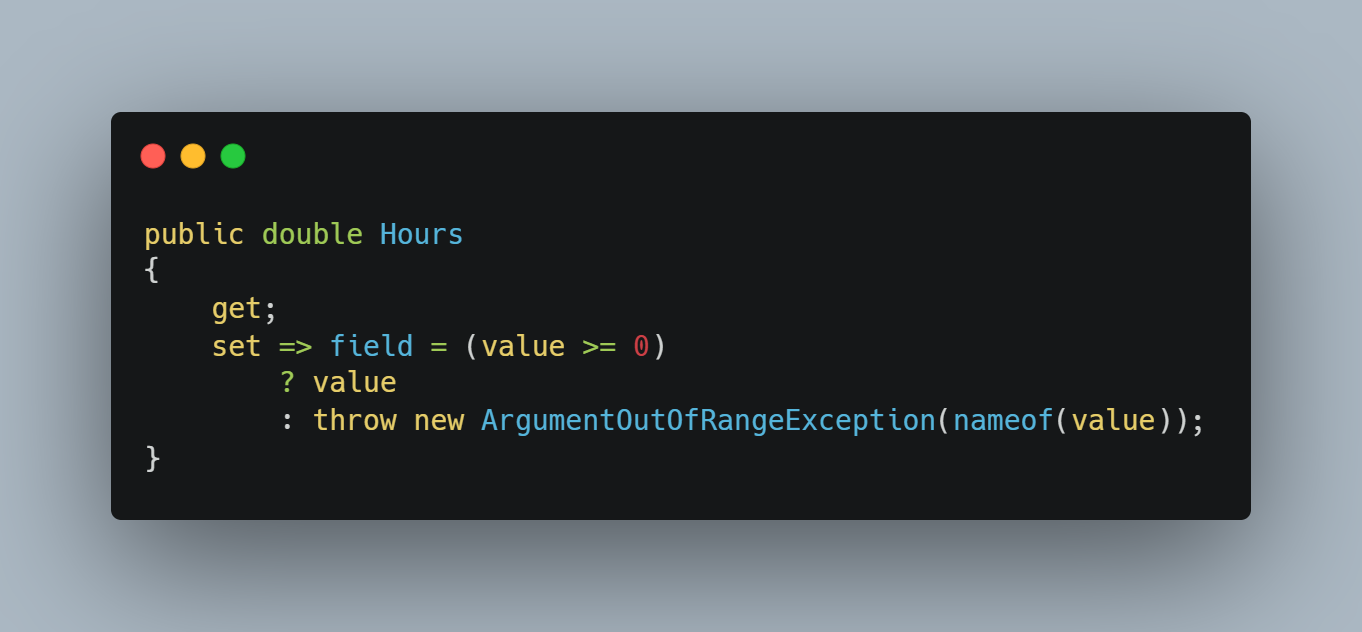
One Comment