Lighthouse report: Properly size images
Properly sizing your images can improve your page loading times drastically. Here we’re looking at two distinct categories:
- images which are not optimized for the web (uncompressed, bad formats)
- images at a resolution higher than what’s needed (i.e. when you have a 800px-width image displayed as 300px)
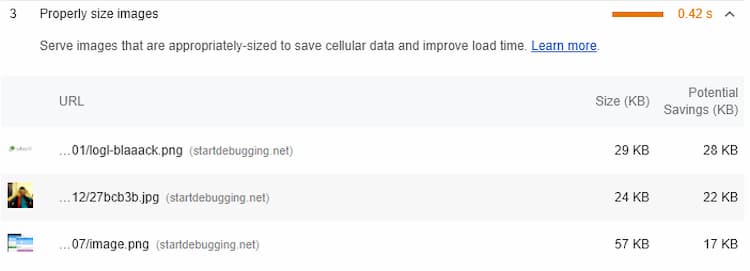
In our case we have three images on the front page not optimized or improperly sized. For optimizing them I will use Squoosh.
First image – the Outworld Apps logo: it had 887px in width and was being displayed in a container which is 263px wide. Resized and optimized it using OptiPNG and it’s size dropped from 29.2 KB to 9.13 KB.
Second image – that’s an image of me. 200px by 200px displayed in a 86px container. Resizing + optimization led to a 76% smaller image.
Last one – it’s an image from one of the articles. Here it’s important to know the width of your posts container. For my blog that is 523px. The image is already that size but I had copy pasted it from the snipping tool so it’s not optimized at all + it’s a PNG when I really don’t care about transparency in this case so it could just as well be a JPEG.
Update the images & we’re done.