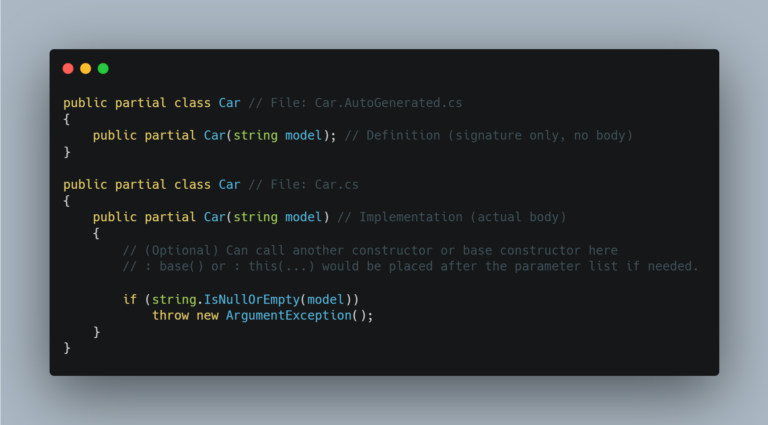Adding speech recognition to your WP8 app
To add speech recognition to our app we will be using the newly released version of the Windows Phone toolkit (release June 2013) – which adds a nice new control called SpeechTextBox (that does exactly what you think). You can get the latest build using NuGet or you can download the source from CodePlex.
Once you’ve referenced the toolkit in you project all you are left to do is add the control:
<toolkit:SpeechTextBox SpeechRecognized="SpeechTextBox_SpeechRecognized" />
Code language: HTML, XML (xml)Handling the SpeechRecognized event is not necessary. I’ve left it there just to point out that you can choose what you want to do with the speech recognition result. The event comes with a SpeechRecognizedEventArgs parameter which allows you to check the level of confidence for the recognized phrase and also get details about the phrase semantics.